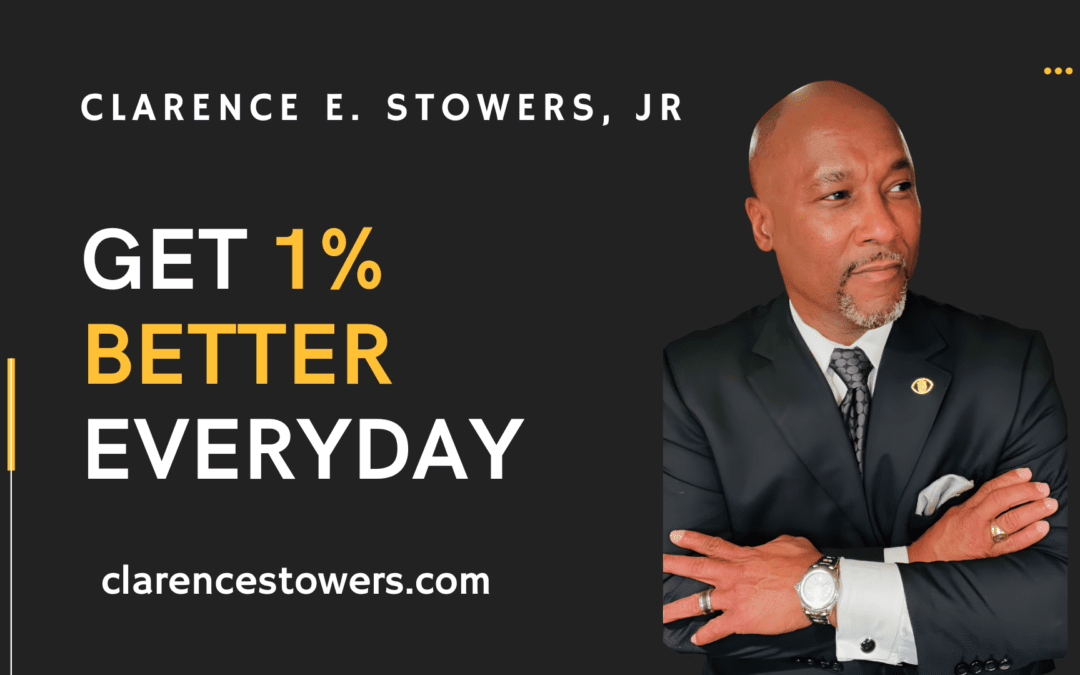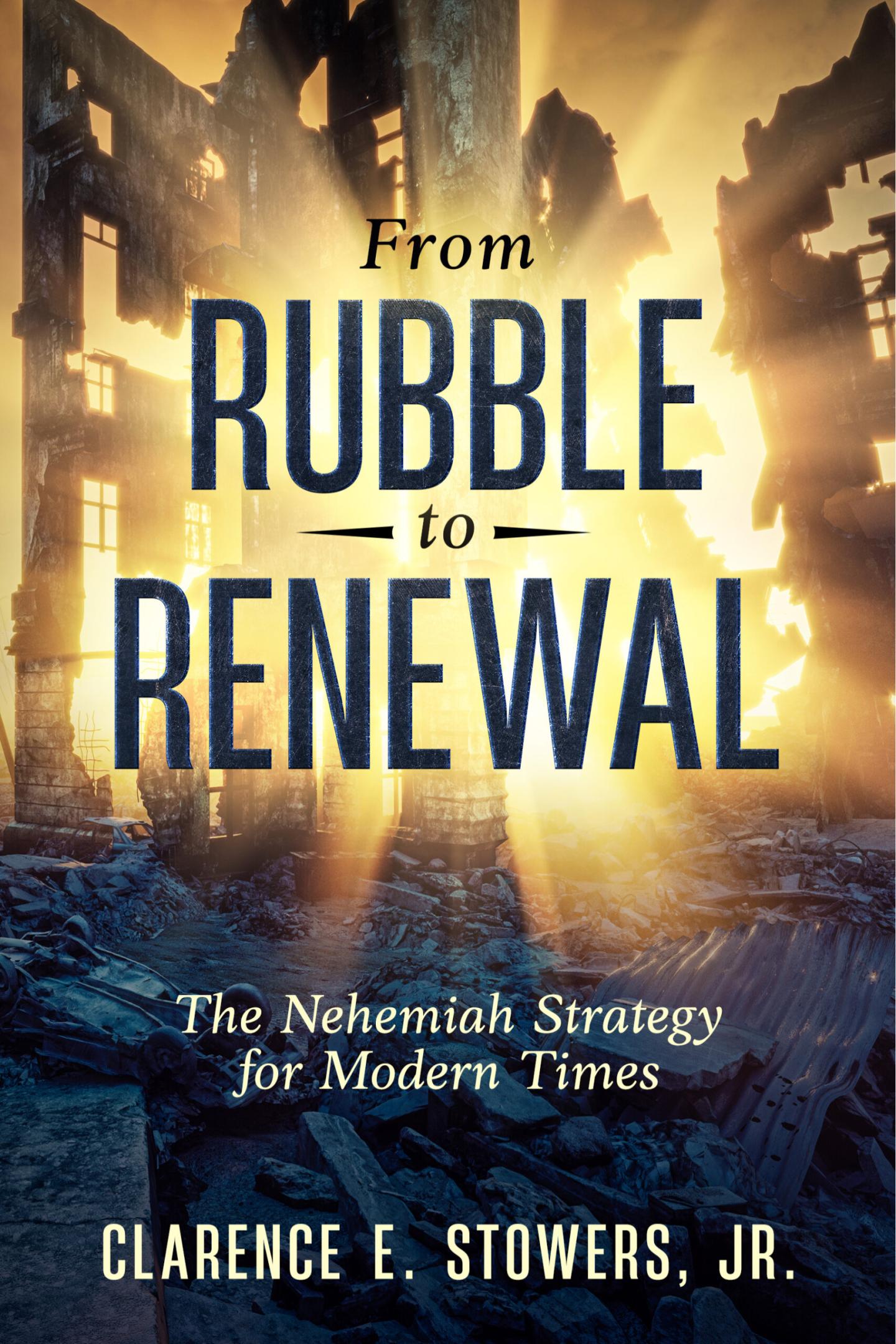I finished last week’s post mentioning how how I used my iPhone, Cloud Storage, and a few Apps to prepare messages in 10 minutes or less. Let’s face it – there’s no way we can escape technology. It’s here to stay and we may as well leverage it for the glory of God. Furthermore, given the consumerist mindset of most church goers, presenting a real and relevant word (grounded in biblical truth) remains challenging. Communicators must learn to quickly “size” up their audience and adjust their message for maximum impact. I had to do this this earlier this year while preaching at another church.
As a pastor, I’m invited to preach at other churches during their pastoral or church anniversaries. While worshiping, God begin to impress upon my heart that the message I prepared wasn’t quite right for the occasion. I quickly discerned the room was filled with broken people who had looks of despair in their eyes. I came to encourage the pastor, but discerned that the people needed a Word from the Lord. I prayed and God revealed they need encouragement, healing, and empowerment. I opened my Bible, pulled out my iPhone 4, placed it in my Bible (to hide it), and began crafting a “NEW” message.
Tools That Changed My Preaching
Dropbox
First, I opened Dropbox which is basically a hard drive on the web, a cloud where you can store files. A 2GB account is absolutely free, and if you use this link, both you and I will get a little extra space for free (shameless plug). I can easily share my sermons, shared church documents and official graphics with everyone on staff – it’s like an easy to use/free network. I moved every one of my documents to Dropbox, which means they are synced with my iMac, MacBook Air, iPad, or any computer at all times. You can drop pictures in an image folder to create an instant gallery, and drop files in the public folder and send out a download link – that works much better than trying to attach large files.
My Dropbox files are arranged in folders and each series I preach has the following subfolders:
- Messages
- Outlines
- Research
- Presentations
- Graphics
- Miscellaneous
I typed “encouragement” into the search box and it instantly- every file, message, lecture, etc. that contained “encourage” “encouragement” or “encouraged” appeared. So, I begin to read, copy, & paste until I had an expanded outline. Elapsed Time: 3 minutes.
Logos for iPhone
My favorite software for Bible study is Logos 4. Logos 4 is designed to run on and sync between all your computers, including your iPhone and iPad. It remembers your favorite resources, bookmarks, and settings across all platforms. Logos 4 even saves your last location in each of your books, so you can leave your desk and pick up your reading right where you left off using your other computers or devices. My on-the-go library, featuring many titles from my Logos 4 collection, was just a click away.
Next, I typed my passage into The Passage Guide (PG). The PG allows you to enter a verse and get a detailed report that includes relevant commentaries, cross references, and literary typing. I copied and pasted what I needed and did a quick Word study. The Word study function allows you to get a report with links to dictionaries, lexicons, verses using the word, and view various translations of the Greek or Hebrew word. Again, I copied & pasted what I needed and added it to my sermon-on-the-fly. Lastly, I uploaded the new message to Dropbox and whipped out my iPad to access the new file. Elapsed time: 5 minutes.
iPad & iPhone 4 Mobile Hot Spot
My Verizon iPhone 4 is a mobile WiFi hotspot connection for up to five devices. This nifty piece of software enables my iPhone to share its data connection with up to 5 WiFi devices. Using my iPhone’s WiFi connection, I whipped out my iPad, connected to my WiFi, accessed the new sermon from Dropbox, downloaded it, & preached a life-giving & life-changing sermon that ministered to the ENTIRE congregation. Many shared how the message spoke to them directly and how encouraged they were. Elapsed download time: 1 minute.
I’m amazed at what technology can do and intend to leverage it for the Glory of God.