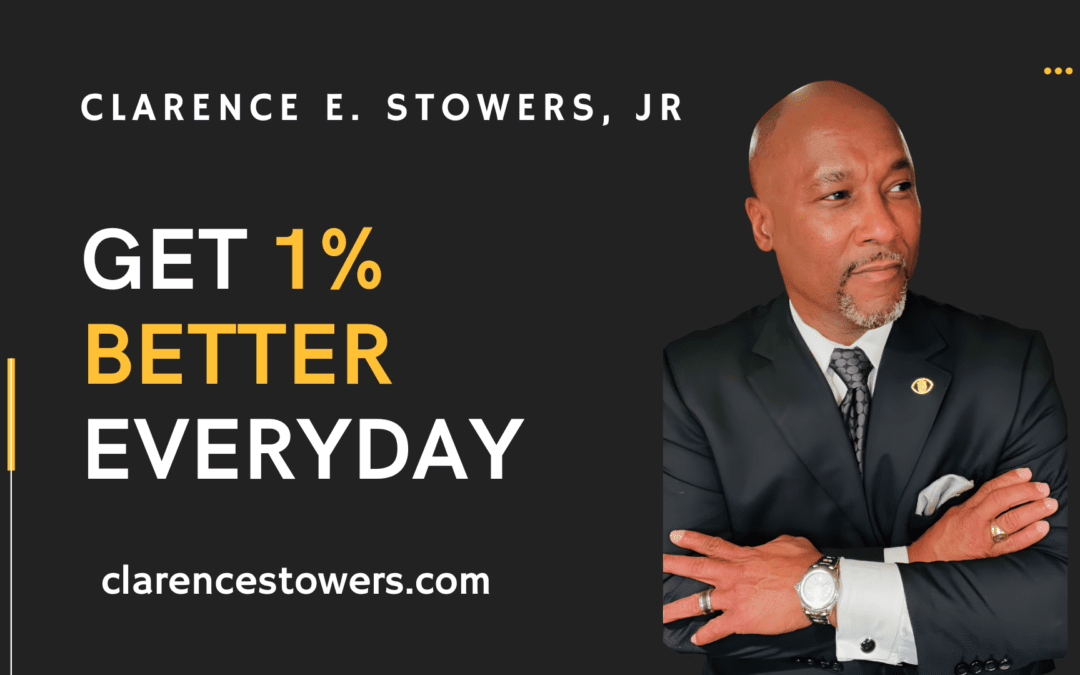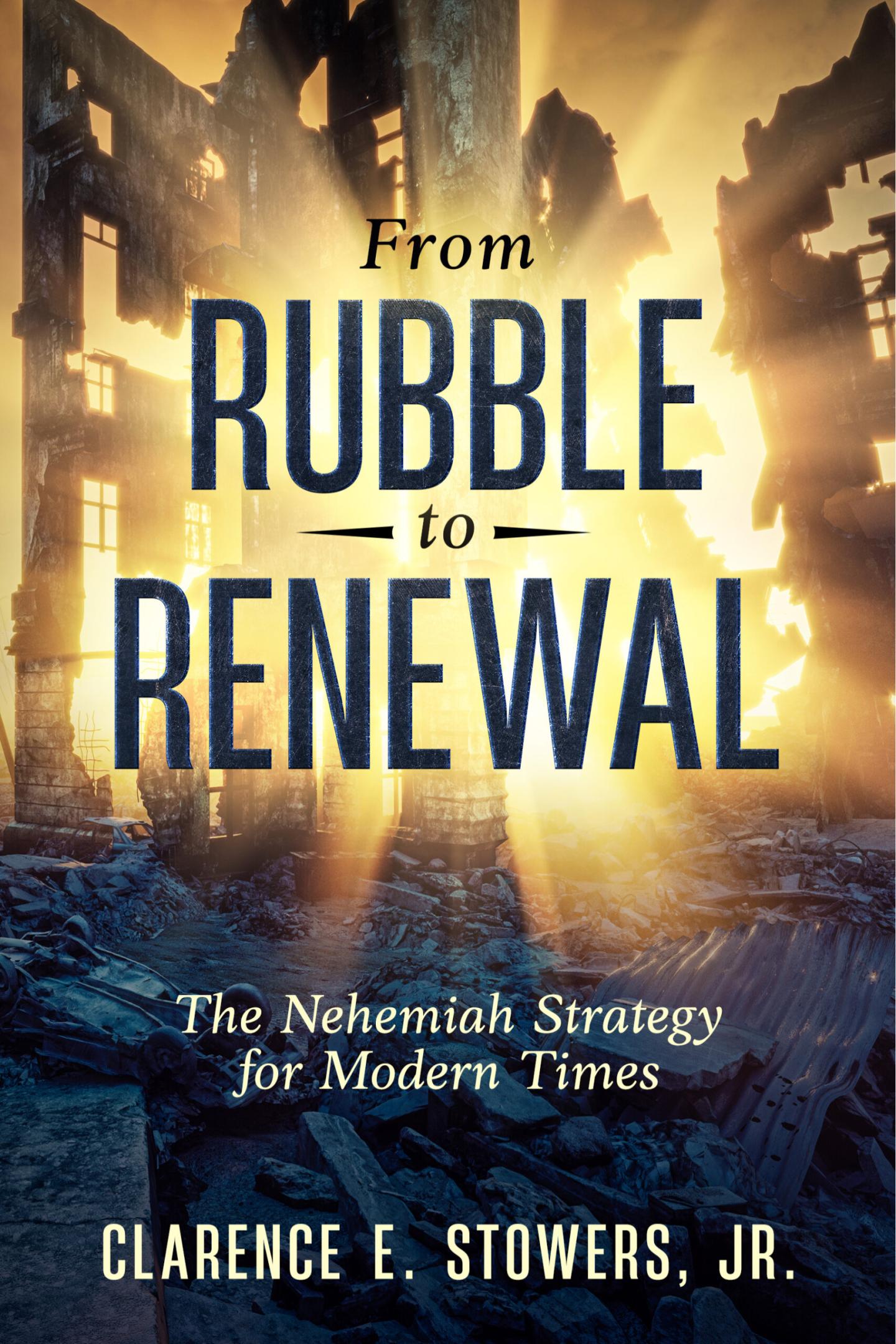I have a confession: I’m a certified geek pastor and make no apologies.
I’ll admit, I wasn’t happy when Facebook made live streaming available to celebrities and those with verified pages (pages with those little round, blue checkmarks right next to their names). Immediately, I Googled every possible phrase to find an alternative and found nothing except Periscope.
Recently, Facebook added the ability to live stream on Facebook Profiles, in Groups, and on Pages. So what does all this mean for churches, pastors, and church leaders who rely on Facebook to communicate with their Facebook communities? A lot!
I use Facebook live to make the sermon stick past Sunday. You can read more about why I chose this format to engage our congregation beyond Sunday HERE. Find a quiet place and take copious notes while I explain how to live stream using Facebook Live.
The Gear You’ll Need For a Quality Broadcast
- A mobile device (smartphone or tablet) plugged into an external charger (if you’re not near an outlet). As of today, you cannot broadcast live from a Mac Computer or PC.
- A Facebook account, page, or an administrator of a group.
- A strong wifi signal or generous data plan.
- A tripod
- A sturdy tripod mount
- A lens kit
- An external lighting kit
[callout]If you’d like recommendations on which gear to select, please email me at cestowers@clarencestowers.com.[/callout]
How To Live Stream
If this is your first time streaming live, Facebook will ask you permission to access your camera and microphone.
You can then select which of your Facebook audiences can join your live video, and they can comment/like your live videos while the video is in progress (I almost always choose “Public”).
Adjust your camera, mic, lens, and lighting.
You will be given the option to give your video a title. You can use hashtags and even tag friends in the title to get even more engagement.
Before you click the big blue “Go Live” button, don’t forget to flip the camera (button on the top right) so that it’s facing the action.
When you are ready to go live, simply click “Go Live” in the Facebook app on your mobile device.
Once you are live, you will see how many people are connecting to the feed and comments coming in as they happen.
The comments and likes from your community will appear directly below your video as you’re broadcasting.
When you’ve completed your broadcast, you have the option to save the video to your phone’s camera roll, and the live video recording will automatically save to your Facebook timeline.
Facebook Live allows me to leverage technology for the Glory of God and to keep our members engaged well beyond Sunday’s service.
What would you add to my list? I’d love to hear your feedback.
Join me next week as I discuss “Five Tips to Get Even More Out of Facebook Live.”
[shareable]Facebook Live streaming allows me to leverage technology for the Glory of God.[/shareable]